Introductory guide to Xero Tracking Categories
Tracking categories can help you to see how different areas of your business are performing, for example locations, departments, cost centres.
Xero reports can then help you make informed decisions about your marketing, advertising, product purchasing, most popular products, and even areas of best sales or potential growth opportunities.
Once you have setup your tracking categories there are an incredible array of ways that you can use these categories to get the best out of xero reports.
When you are ready to take the next step towards using the advanced features of Xero, our accountants and bookkeeping team are here to support your learning. Our friendly Xero experts will guide you with practical, tailored and recorded training sessions that allow you to review and refresh whenever needed. Book an appointment with us now.
How to setup Tracking Categories
You can set up a tracking category with tracking options however you want, so we’ll use an example to show you how it works. Let’s say you’re a flooring business.
You can track sales at each location by setting up a tracking category with tracking options for each location and product type.
- In the Accounting menu, select Advanced, then click Tracking categories.
- Click + Add Tracking Category.
- Under Tracking category name, enter the name of the tracking category. Enter your tracking option names under Category options.
- Click Save.
Once a tracking category has been set up, you can add new tracking options when creating transactions. To do this, click into the tracking field, then click on the arrow and select
+Add new tracking option.
Review Reports by tracking category:
Review and filter reports by tracking categories to see the performance of different areas of your business.
Tracking summary report
-
- Budget summary
- Budget variance
- Profit and Loss
- Balance Sheet
- Movements in Equity
- Statement of Cashflows – Direct method
Using the flooring business example we can start to interpret the reports. In the example below we can see that Polyester Carpet has been the most popular product and interpret our sales as highest in the northern areas.
These reports can be further drilled into to determine if we need to increase our advertising and marketing in areas of poor sales or reviewed over time to see if a particular product type is no longer popular and should be deleted from future stocks.
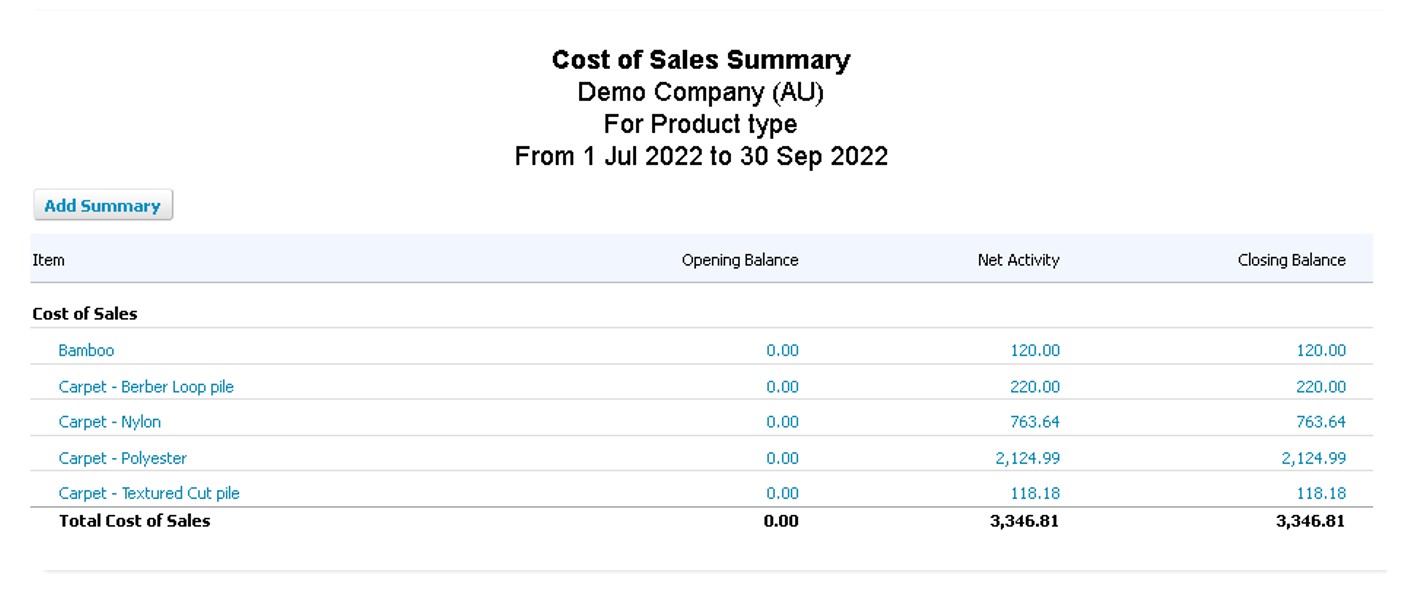
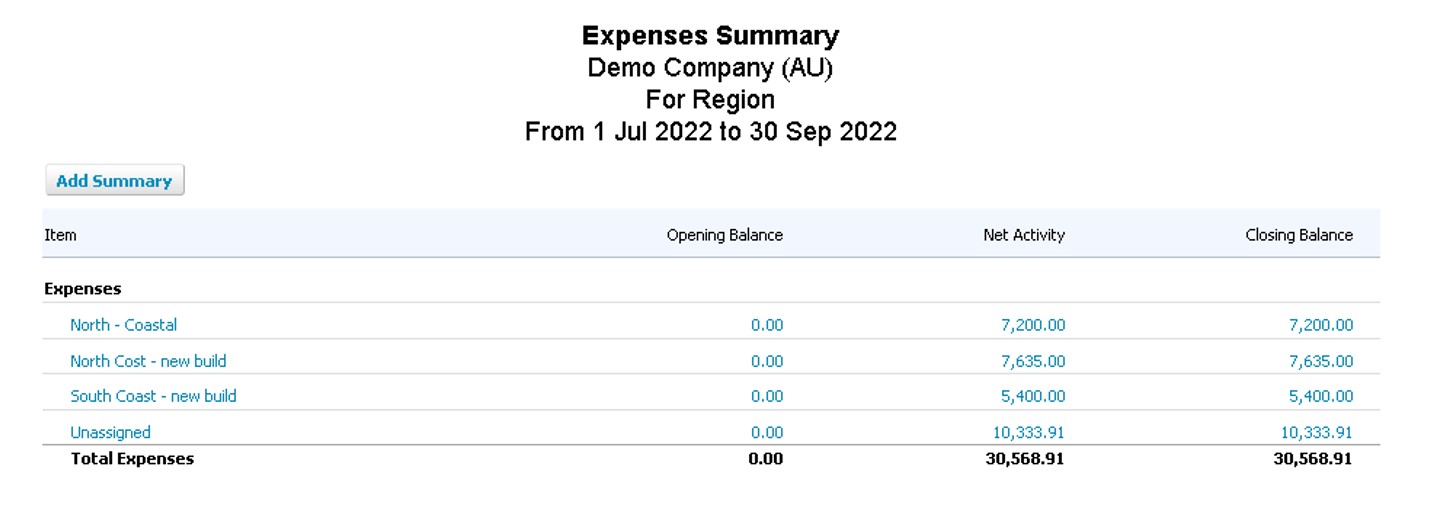
Xero is not your average generic accounting product – let us personalise your experience.
Contact our team at MKG Partners now to discuss how we can help you improve your knowledge of Xero and customise to your unique business requirements.
Need Some Help?
Reach out to us, with the MKG Partners team of expert accountants and bookkeepers by your side you can make FY2023 your most successful yet!


