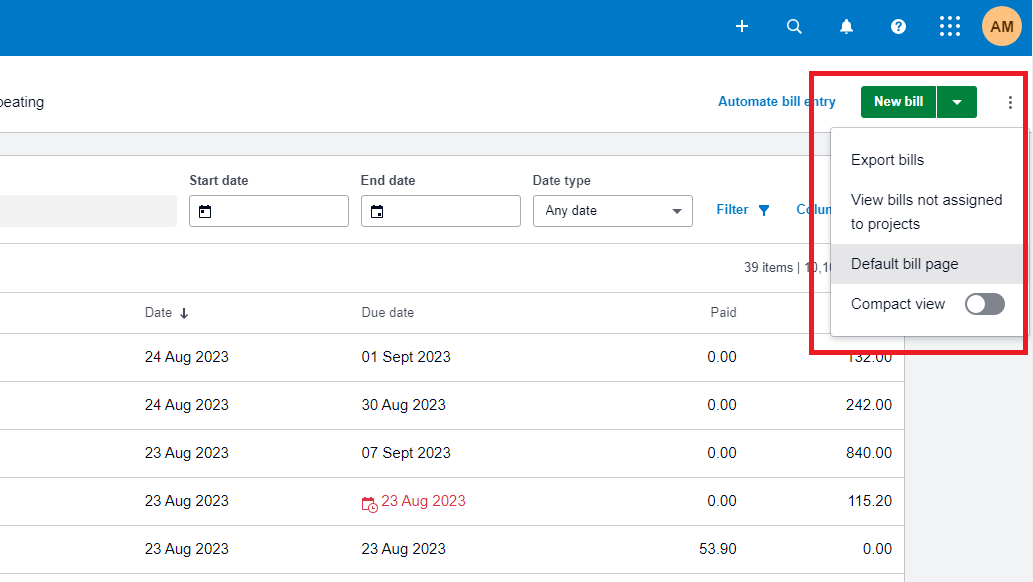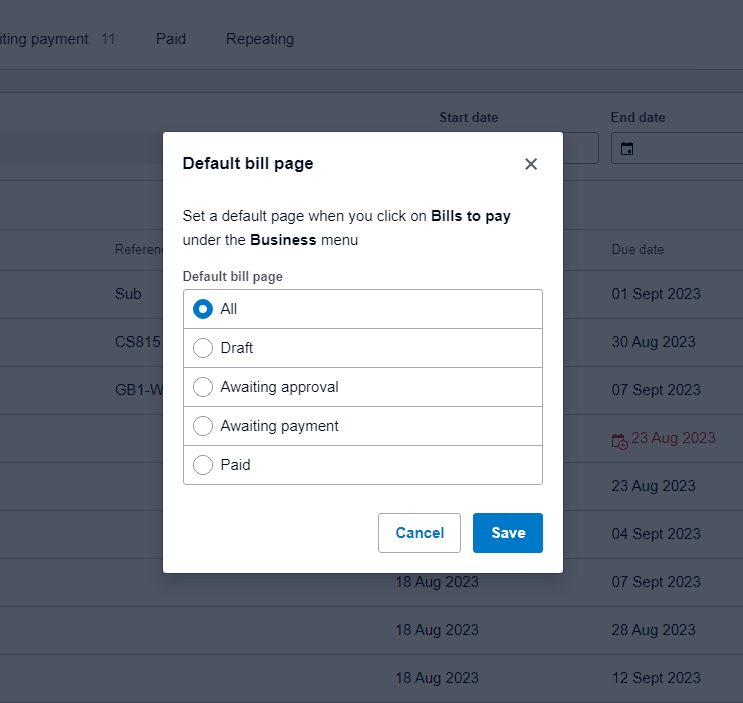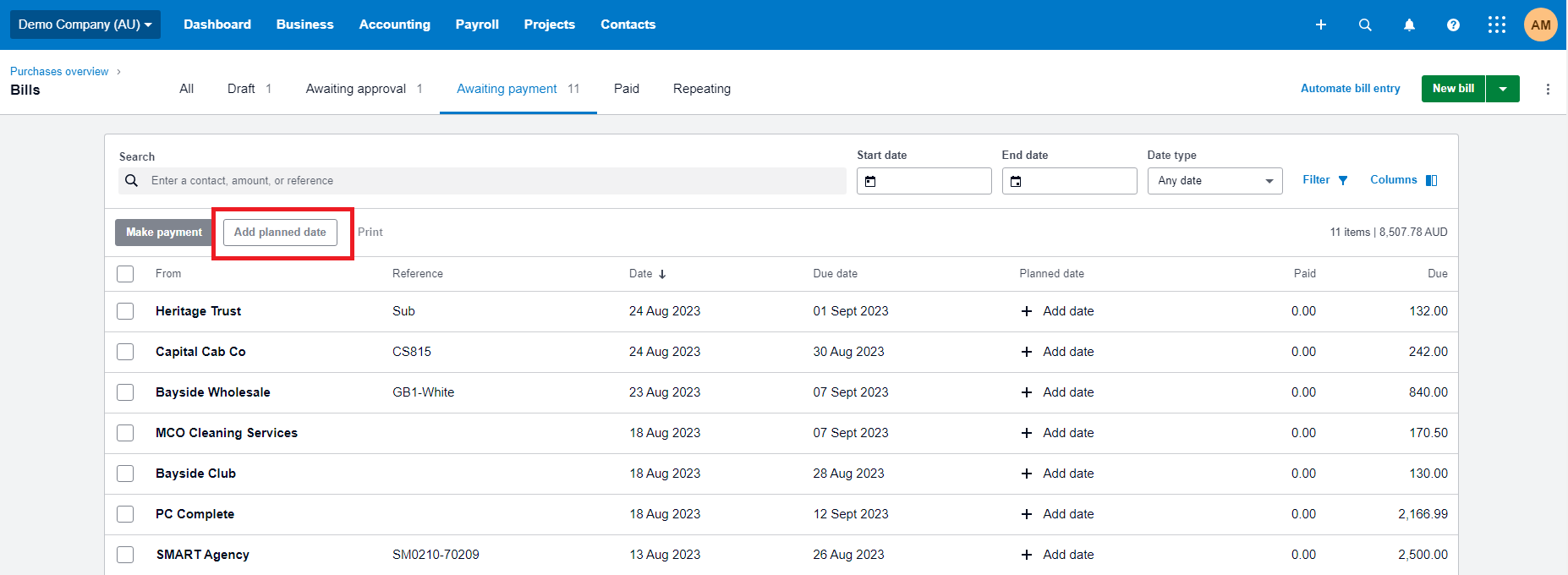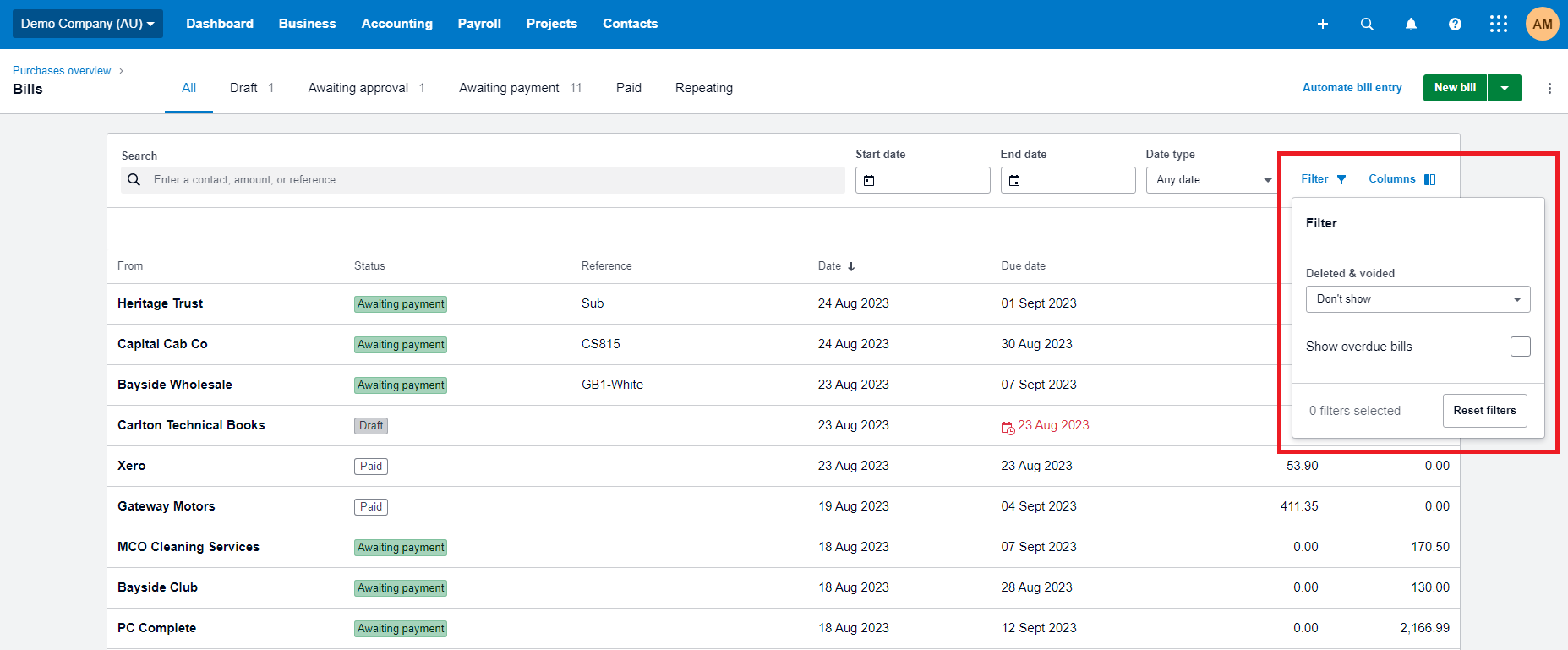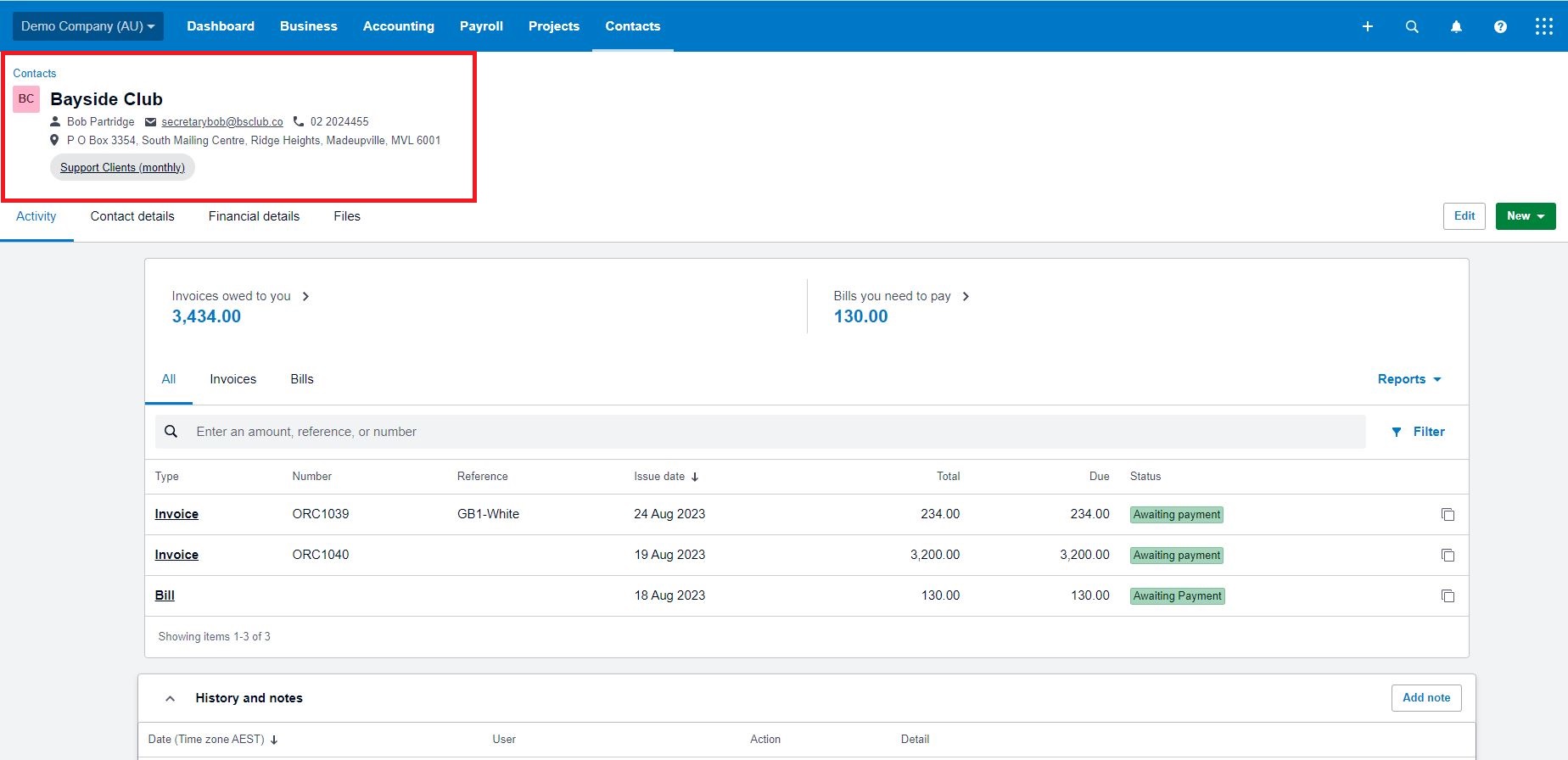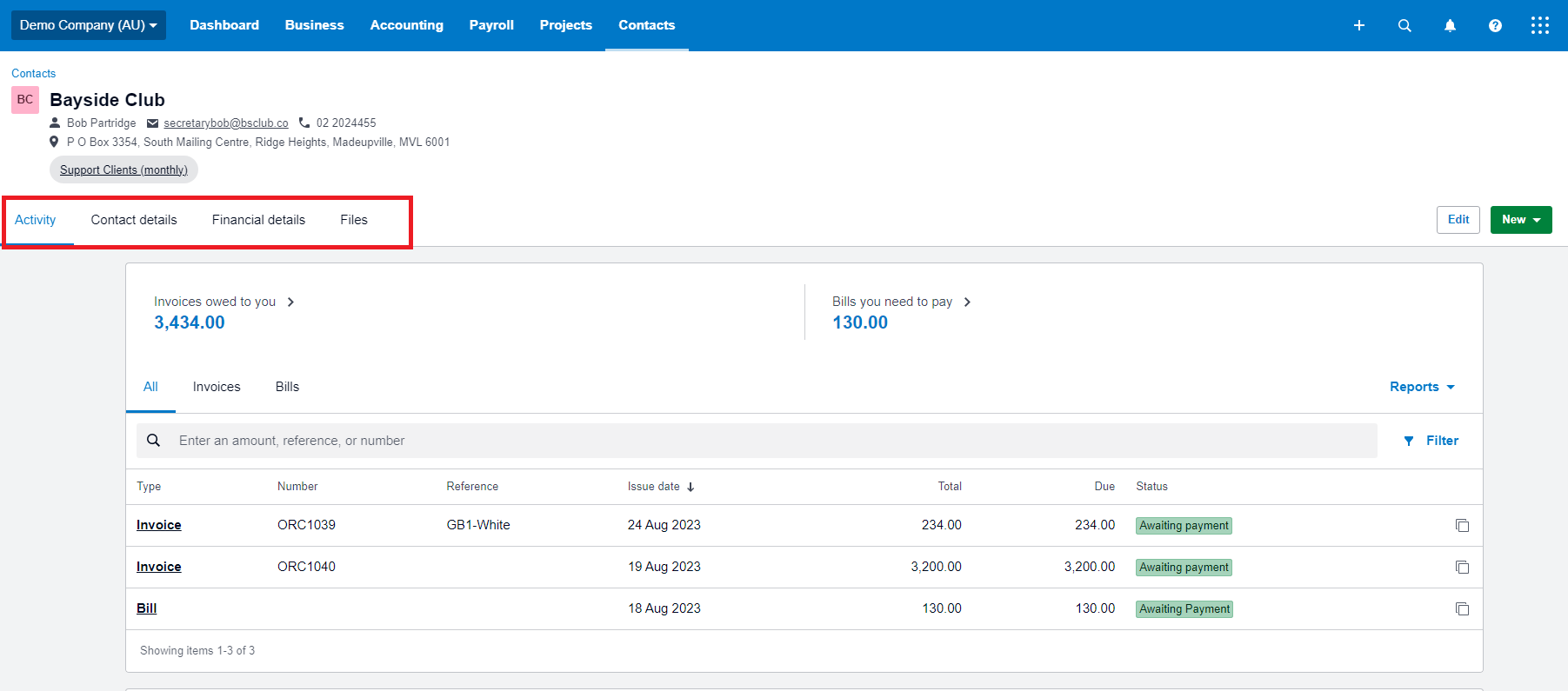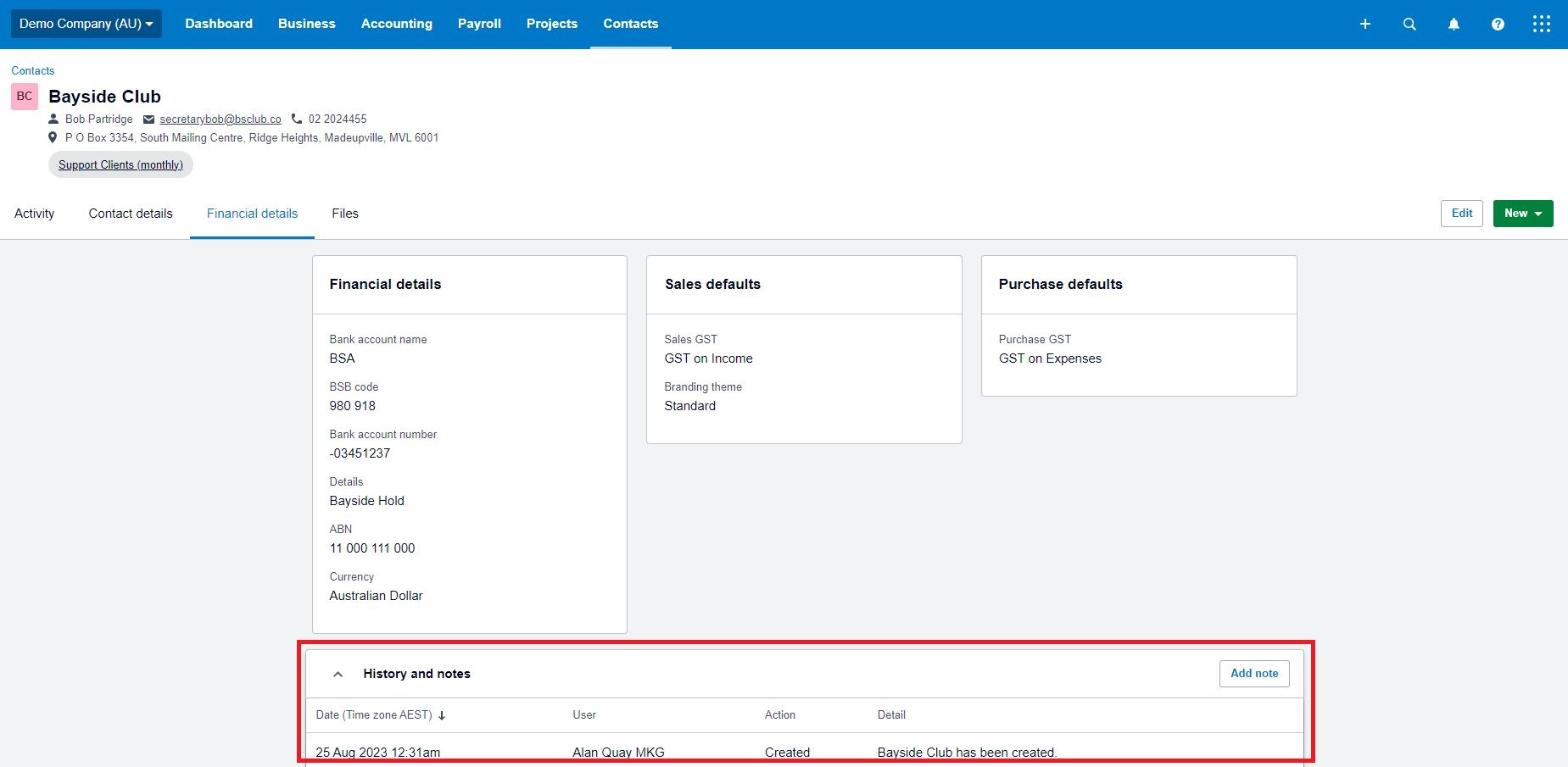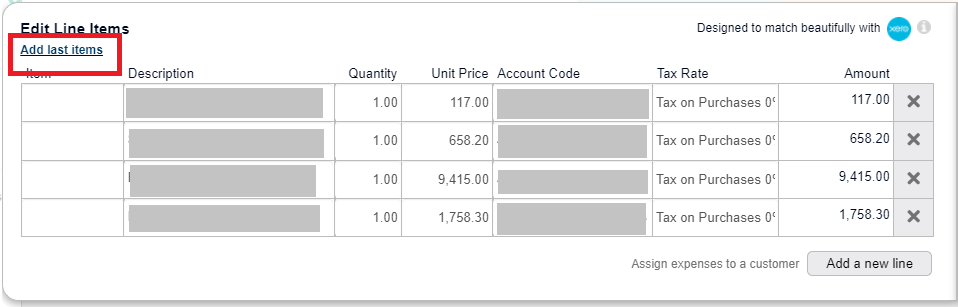Xero and Hubdoc latest updates
In today’s fast-paced business environment, efficiency and user experience are key. The latest updates to Xero and Hubdoc are designed with those principles in mind, bringing new features and enhancements to streamline your workflow. Whether you’re managing bills, contacts, or recurring invoices, these updates offer improved usability and functionality tailored to your needs. In this blog post, we explore these exciting changes in details.
Xero Bills To Pay page update
The Bills list page has undergone a user-friendly transformation. Experience automatic data refreshes, simplified access to the overdue bills filter, and the freedom to tailor your view to your preferences.
Default bill page
Now, you can establish a default bill page for items you frequently access when clicking on “Bills to Pay” under the business menu. The next time you access the bill page, it will seamlessly navigate to your chosen default category
Click on the dropdown menu beside new bill (the three vertical dots) and then select ‘Default bill page’.
Select the item that you access regularly from the list and click save.
Planned date for payment
Xero has optimised the usability by relocating the ‘Add Planned Date’ option on the awaiting payment tab from right to left. This change simplifies the process of selecting the option and updating the planned payment date. You can just select the bills that have the same planned payment date and update all at once.
New filter
A new filter has been introduced for your convenience. Easily access overdue bills by using the newly added ‘Show Overdue Bills’ filter on the bills dashboard.
Access the filter by clicking on the filter button.
Xero Contact Page update
Xero has completely revamped the overview page, offering you enhanced capabilities to streamline relationship management and expedite information retrieval.
The top of the page now prominently displays essential contact details and financial activity summaries, providing instant access to essential information.
All activity and transactional information are neatly grouped into tabs. You’ll enjoy a more accessible view of your financial stance without the need to scroll constantly.
The history and notes section have been moved to the bottom of the page and you can efficiently keep track of your client history without missing a beat.
Managing groups has been made more straightforward with a combined ‘Manage groups’ option in the overflow menu.
Hubdoc Functionality Update
The wait is finally over! Hubdoc’s latest upgrade introduces a feature that we have been eagerly anticipating. This enhancement revolves around retaining configurations for multiple line items. Gone are the days of having to repeatedly enter multiple lines for each instance of a recurring invoice.
Now, when you upload a repeating invoice with previously entered multiple line items, a simple click on ‘Add Last Items’ is all it takes. Watch as Hubdoc effortlessly populates the corresponding fields for you. Note that you will still have to check and update the amount if its different.
At MKG Partners, we understand the importance of keeping pace with the evolving world of finance and technology. Let us guide you in taking full advantage of the new features that Xero and Hubdoc offer, ensuring that your financial management is as efficient and effective as possible. Contact us today, and let us be your partner in financial success.